Check your ration card details by following these options and you can print e-ration card
- Select your district from drop down list and click on show
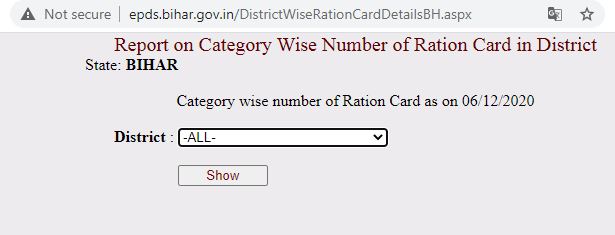
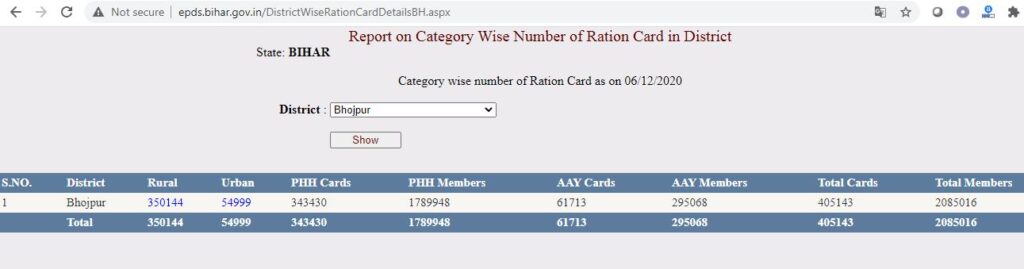
2. Click on Rural or Urban you belong from
Rural if you belong from village or Urban if you belong from any town area
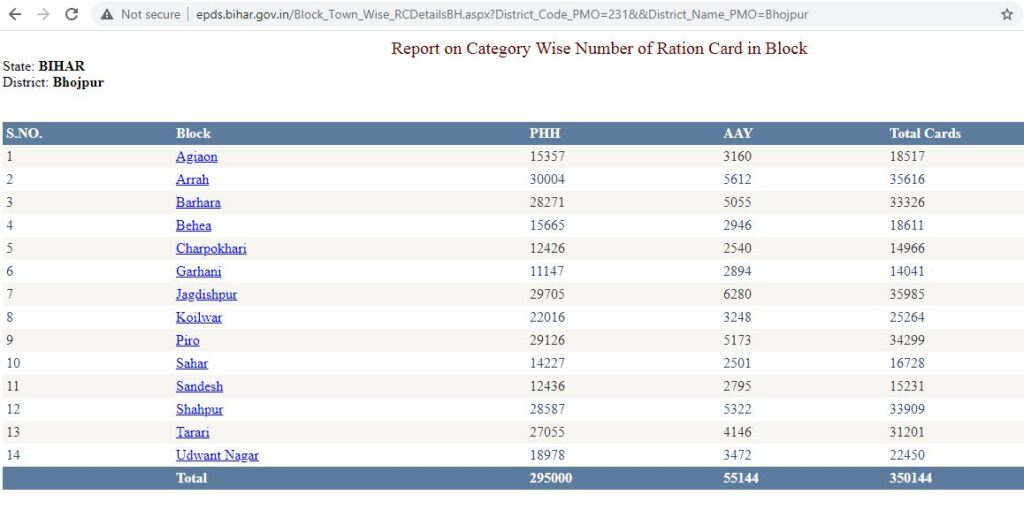
3. Click on your Block

4. Click on your Panchayat
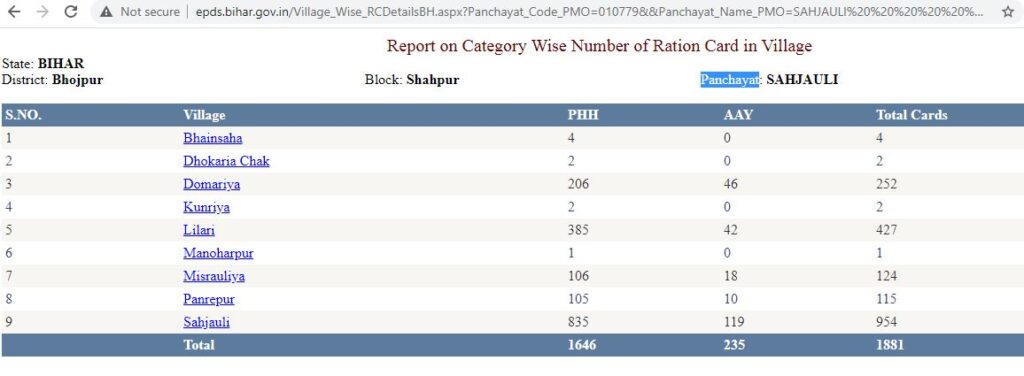
5. click on your village
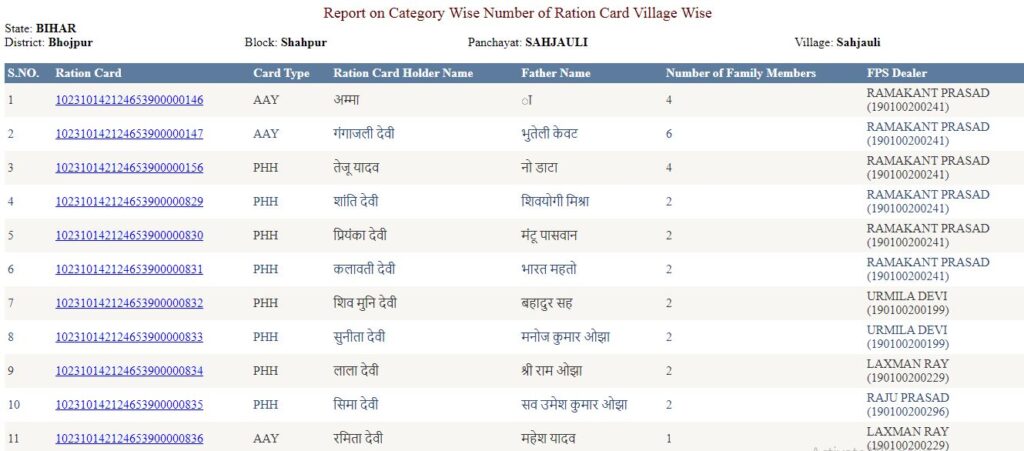
6. A list of all ration cards and your distributer’s name will be shown here
Type Ctrl+F for find you name

7. click on ration card no link
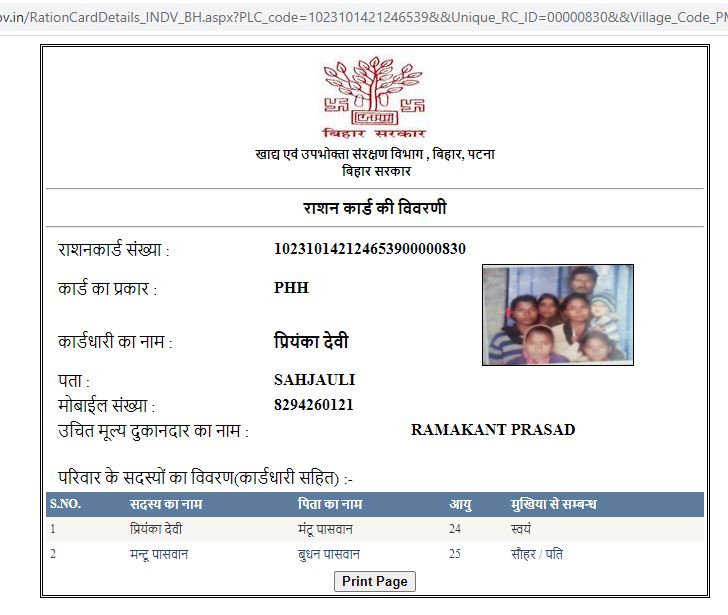
8. click on print page to print out your e-ration card